Monday, 24 May 2010
Friday, 30 April 2010
'Never Alone' Review
Evaluation: Progression from it to Full Product

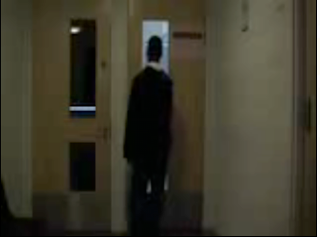
Looking back on the preliminary tasks, I feel that I have improved in terms of capturing camera movement and editing the footage. According to the 'The Sign', our group had to deliver a sequence where we had to use a range of shots, angles and the overall appearance of the footage. Whilst filming, it was very hard to capture the shots in a short amount of time as we had to shoot scenes over mainly because of it being out of focus. Lighting was a bit of an issue as filming in the classroom, the lights were quite low causing for the production to look quite blurry at times. In terms of filming our sequence, we encountered major weather problems where the weather was constantly changing from sunny to raining. This meant that in the car scenes, the lighting would change from quite glaring to showing drizzle of rain on the windows. However, whilst watching the sequence in the premiere allowed us to see that the change of lighting and weather didn't make much of a difference. In a way, it showed that time had changed where in the next scene, it denotes Catherine calling Stephanie. This proved to be successful where it create suspense for the audience as they 'wait' for answers.
I feel that from shooting the 'Never Alone', we had learned more on time management in terms of getting the outside shots filmed in one day. This was very hard for us as we had to film scenes a couple of times. it also encouraged to shoot scenes relevant to the storyline and feature a range of shots and angles. When editing 'The Sign', we were unsure how to edit correctly as we were new users of the software. Whereas now, when editing for 'Never Alone', we were able to execute match cuts and close-ups more evidently.
For example, in Marathon Man, at the beginning of the sequence, a series of close-ups and tracking shots were used to display the lead character jogging which can be linked to the name of the film. It sets the audience to believe that someone may be running from something and the way that this is executed allows the audience to want to watch the whole film.
Sunday, 25 April 2010
Rough Cut of 'Never Alone'
Evaluation: Asleep (Student Thriller Sequence)

I think this sequence is very successful as being a thriller sequence, because it features slides with rhetorical questions leading the audience to want to watch more. The black background with white, bold capital letters allows the audience to focus fully on the words. The twinkling, non-diegetic music in the background gradually increases tension until that final 'bang' which suddenly changes the overall tone.

The use of handheld camera movement makes the audience feel they are part of the action. It also adds to the tension where something bad is bound to happen. I think the credits shown at the end of the sequence provides the illusion that it's going to be shown in cinemas possibly. Overall, I think that the sequence is very successful in grabbing the audience's attention by using the conventions of a thriller to do this. For example, the tProxy-Connection: keep-alive
Cache-Control: max-age=0
sion builds with the non-diegetic music and the action where the lead character realises that there was no one around apart from him.

Friday, 23 April 2010
Evaluation: Media Institution and Attracting the Audience
To gain a larger audience in terms of people viewing the title sequence, I would embed it onto Vimeo where users can view the video and post comments. If we had more time to complete the sequence, we could
 use these comments to improve. Once gaining moderate success, I would post it onto blogs such as Twitter and Tumblr where the video can be shared amongst others more quickly. Facebook is the most used social network where by posting the sequence can allow people to comment on it. Ideally, I would post the video to 250 friends and if they 'like' it, I would encourage them to post it to their 250 friends and so forth. This makes it easier for people to access it, where in a number of days, a large amount of people have already watched the film. It also makes it easier for the video to become successful, where they can ultimately transfer it onto YouTube gaining a screen viewing from people all around the world.
use these comments to improve. Once gaining moderate success, I would post it onto blogs such as Twitter and Tumblr where the video can be shared amongst others more quickly. Facebook is the most used social network where by posting the sequence can allow people to comment on it. Ideally, I would post the video to 250 friends and if they 'like' it, I would encourage them to post it to their 250 friends and so forth. This makes it easier for people to access it, where in a number of days, a large amount of people have already watched the film. It also makes it easier for the video to become successful, where they can ultimately transfer it onto YouTube gaining a screen viewing from people all around the world. I would also
 exhibit the sequence in different film festivals such as the London Film Festival, Cannes Film Festival (in France), Tribeca (in New York) and Sundance (cinema festival in Utah). The new material grabs a great audience for the film because more people can watch it easily.
exhibit the sequence in different film festivals such as the London Film Festival, Cannes Film Festival (in France), Tribeca (in New York) and Sundance (cinema festival in Utah). The new material grabs a great audience for the film because more people can watch it easily.
STORYBOARD
Evaluation: Representation of Media Product to Social Groups
 This still is taken from 'Marathon Man' where the main character played by Dustin Hoffman is displayed running. This is used as an establishing shot where the audience is immediately introduced to an urban environment. In contrast, we had used Estefanie walking towards the car as an establishing shot to introduce the audience to the setting.
This still is taken from 'Marathon Man' where the main character played by Dustin Hoffman is displayed running. This is used as an establishing shot where the audience is immediately introduced to an urban environment. In contrast, we had used Estefanie walking towards the car as an establishing shot to introduce the audience to the setting. EVALUATION: Comparison between 'Never Alone' & Real Media Product
In the first still of the 'Touch of Evil' sequence, a time bomb is used as a key prop which could be a essential part of the plot. in our sequence, the car key was used to open the car which Estefanie had used. in both sequences, they are both seen in a close-up to draw the audience into the character and the prop. This leads her to be seen as a protagonist as she goes about her everyday life.


 In our sequence, close-ups are used to draw the audience to a particular detail. For example, where Catherine is calling Estefanie to see where she is. This leads the audience to simplify with her and possibly work out where she might be. This encourages the audience to be drawn into the storyline. Another close-up which we used in our title sequence was when Estefanie was looking into the rear mirror where it could lead the audience to believe that someone may be behind her that she may not know about. Evidently, this creates suspense allowing the audience to 'want' to see more. It also establishes her mood where close-ups are great for displaying the overall tone of the film. Likewise, in 'Touch of Evil', the last still shows two people looking in the left direction where the lady looks apprehensive and scared as she clings onto the man. This creates suspense as the audience is eager to know why she is looking so scared.
In our sequence, close-ups are used to draw the audience to a particular detail. For example, where Catherine is calling Estefanie to see where she is. This leads the audience to simplify with her and possibly work out where she might be. This encourages the audience to be drawn into the storyline. Another close-up which we used in our title sequence was when Estefanie was looking into the rear mirror where it could lead the audience to believe that someone may be behind her that she may not know about. Evidently, this creates suspense allowing the audience to 'want' to see more. It also establishes her mood where close-ups are great for displaying the overall tone of the film. Likewise, in 'Touch of Evil', the last still shows two people looking in the left direction where the lady looks apprehensive and scared as she clings onto the man. This creates suspense as the audience is eager to know why she is looking so scared. Whole Evaluation- Never Alone


The title of the film has been set up on top of the footage whereas in our film we decided to have the title on a black background as we thought this would be much more effective on creating suspense.
The shots above are used well, such as the establishing shot the 1st one on the 2nd row, we also used this shot to indicate the audience where setting was, allowing them to be less confused.
The clothing the characters are dressed in Touch of Evil show the business adults, however in our film, we decided the characters should dress in new modern fashion, and this would enable to attract a young audience. The props used in Touch of Evil also indicate the type of class the characters may come from, the brief case, car showing they most likely to be middle or upper class, especially since at that point in time. We have used a car as well however; we use props such as make-up, bags to indicate their youthfulness.Question 2

 We show this through the way the characters actions are, as they are any girls minding their own business, when something bad happens. The shots we used to allow the audience to be sympathetic towards the characters is by using Close-up shots as they would give a view of the emotions the characters have. We also used an ariel shot to shot the originality of these characters.
We show this through the way the characters actions are, as they are any girls minding their own business, when something bad happens. The shots we used to allow the audience to be sympathetic towards the characters is by using Close-up shots as they would give a view of the emotions the characters have. We also used an ariel shot to shot the originality of these characters. Question 3 + 4
This video, which I found on you tube a popular video-networking site, has been seen by a lot of viewers. As I watched the film I found it was very thrilling and the way it had been composed was particularly well.
The non-diegetic sound as very helpful creating suspense and horror, the way the titles are laid out matches the type of thriller film, what was also very effective. The video doesn’t include too much footage yet it has a similar effect to the student films I have watched. Less is more. I wasn't unable to upload the video as blogger was not allowing to do so the link is http://www.youtube.com/watch?v=uh8CmtGDfuI
As our film has a low budget, the better and most effective way to enable our footage to be aware and popular is to post the video on as much social networking sites as possible, such as


 These social networking sites will enable us to have as much as publicity without having the need to pay only by a subscription that will take no longer than 20 min for each. We will also be able to see if people like the video, some people may contribute to comments helping us to have an overview of what people think of our film. Many low budget productions companies also look on the net for inspiration on what to base their up-coming film, they may have a look at our film, and if we’re lucky they may contact us.
These social networking sites will enable us to have as much as publicity without having the need to pay only by a subscription that will take no longer than 20 min for each. We will also be able to see if people like the video, some people may contribute to comments helping us to have an overview of what people think of our film. Many low budget productions companies also look on the net for inspiration on what to base their up-coming film, they may have a look at our film, and if we’re lucky they may contact us.Another way into which our film could get recognized is by attending film festivals in the UK and USA.
Such as:

This would be a great way to exhibit the film.
The type of audience I think our film would attract is:

Jennifer, 18 years old studying, is currently studying. Understands the plots of stories in many films, Her hobbies would be going to the cinema with friends. Likes the adrenalin of being thrilled, is into fashion. Her ideal saturday would be to go shopping in the morning -Topshop-, then she'll meet with friends to go cinema, go home and out to party during the evening.

As our film is more of a modern film. It is based in London therefore much of the Londoners watching the film would recognize the streets we have based our film on. The misc en scene also shows the type of audience we want to attract the “Paul’s Boutique” and clothing the characters show how fashionable the movie is. However, on the last scene of the title sequence, as the character is walking down the stairs, an arm reaches out to grab her. The clothing used shows a masculine figure, the leather to show aggression, and the colour of being black indicates danger.
Question 6
Looking back at my preliminary tasks, i can see we have improved dramaitically; especially the editing.

Question 8

Evaluation

Another close up shot we used was inside the house when I was getting ready, for example when I reach for my phone when replying to a text message. With the use of a text message, it helps to get across the story without the use of dialogue. Furthermore, it is more easier and quicker as it takes only one shot to know what is going on.
Another shot we used in a similar way was the establishing tracking shot when Estephanie was walking along the road, but with Touch of Evil, they had two characters in the scene. This establishing and tracking shot, it helped to set the scene so the audience have a feel of what the scene is like. I have noticed that most thriller movies open with the setting the scene, and most scenes are set in the city or in a suburban house. This is how we opened our title sequence.
The title, Touch of Evil is shown over the shots instead of separating the titles from the film itself. For our movie, we put the titles (such as Directed by and Edited by) over the film. But we used a black background with white font for our title just as the title sequence had finished.
Question 2: How does your media product represent particular social groups?

Dustin Hoffman, the star of the
thriller movie, Marathon Man is similar to the victim in our title sequence because the c
haracter of Hoffman is one of the main characters and the first character we see in the movie. In the same way, we filmed our main character first who ends up as the victim.
They are both represented as independent characters. We can see this through the mise-en-scene such as the character of Catherine putting waking up to an alarm instead of someone else waking her up, and also through the way she dresses with a nice dress and heels. The character of Hoffman seems independent as he is jogging around the park by himself. The only difference we see is that Catherine is planning to meet her friend whereas Hoffman does his own thing by himself.
The characters from the movie Marathon Man has inspired us all as they are all independent. There is an antagonist and a protagonist in every movie. In our title sequence, we do not actually see the protagonist, only the hand with the black glove as we didn't
want to give everything away just from the title sequence.
Question 3 & 4: What kind of media institution might distribute your media product and why? How will you attract/address your audience?
I have an online marketing strategy and this is a step by step account of how I am going to construct that strategy.
Firstly, I will upload my video up onto facebook which will be seen by my friends online. There is automatically a comment box underneath for anyone of my online friends to write down their comments about it and there is also a 'like' button which is clicked by whoever likes it. After collecting their comments and views on my video, I will then make necessary changes and then upload it up on youtube which is then seen by a wider audience instead of just my online friends viewing it. For my video to be viewed by a large number of people, I will advertise it onto my personal blog on tumblr which allows my blog followers to view it. The advantage of posting it up onto my personal tumblr page (catherinevalentina.tumblr.com) are able to re-blog so their followers can see it, and their follower's follwers can see it etc. I can also make a facebook fan page (Shawn of the Dead) for updates about the film and the behind the scenes part on it.
For a more advanced way to advertise 'Never Alone', I will make a poster and advertise it in college on the public student billboard. And I can also design flyers which has the details of the facebook fan page, email address, youtube link and a personal tumblr blogging page. This will hopefully attract our main target audience who are typical teenagers, mainly focusing on the females because it will be advertised at college where students from the age of 16 - 19.
And hopefully, once the word has got around, there would be a link up at the screen on the green cinemas to view the rest of the movie once it is done. And if it is successful with great feedback, I would then publish it in cinemas such as the Vue or Cineworld. And maybe after 2 weeks in the cinema, I will then ask Film 4 to sponsor our movie by showing it on TV for everyone to watch in their own home and in their own time.
Question 5: Who would be the audience for your media product?

Meet Chelsea. 19 year old college or university student who loves to go out and have fun on a friday night. She's been living in London her whole life until she moved off to university in Sussex. She would be the typical teenager who I would personally target for my target audience for 'Never Alone'. The reason for this is because she likes to go out and have fun, which is very similar to the character who we see waking up in the morning and getting ready to meet her friend on an ordinary friday.

Chelsea loves to dress up to make herself look older to grab the attention of teen boys her age. She cares about how she dresses and also how she looks. She is also into fashion magazines such as 'Vogue' for updates and tips for fashion and make up. This magazine is what you'd find in her bag. You'd also find an iPod, make up bag, her blackberry phone, purse, keys, a packet of ready salted crisps and cigarettes and a bottle of water. She is not likely to shop at Primark but she is likely to shop at Topshop and New Look.
People such as Chelsea is targeted because their sense of personality is very similar to the personalities of the characters in our film.
Question 6: What have you learned about technologies from the process of constructing this product?
>voice over on a separate post. "Question 6"<
The internet in general was essential for our course. ‘Google.com’ was one of the main search engines we used to collect still images from. We also used websites such as
These websites was used for researching the main aspects of a thriller movie which helped us with our own title sequence. We compared our ideas with popular movies on art of the titles.com which helped us in a way that we could make sure we had everything needed in our title sequence. These websites was used for our research planning part.
We were then introduced to a blogging site which is called ‘blogger.com’. Some already knew about this site and how blogging works, but to us three, we didn’t know much about it. We learnt that a blog was similar to an online diary entry. You could post pictures, videos, links, documents, and written work such as what we had learnt that day or what we had created. We also discovered how to change the layout of our blog to make it look creative.
A Video Camera was essential for this course as our final outcome is a short 2minute thriller title sequence. We learnt about the camera itself and it’s health and safety rules and regulations. With only a short amount of time using the cameras, we made sure we had to plan out a ‘storyboard’ first before actually filming. When filming, we used additional equipment such as the tripod to hold the camera steady in place rather than having a hand-held camera all the time. The tripod allowed us to hold the camera steady in place from different angles and heights such as an aerial shot.
Once we had recorded all what we needed. We used a program called Final Cut Pro. This program was used for editing our title sequence (cropping a recorded clip and matching it up with another recorded clip). We also learnt how to use effects on between two recoded clips such as a fade or dissolve which made the sequence play smoothly.
Once the sound and the tiles were sorted, everything was transferred onto Final Cut Pro. For the final time. These types of technologies is what we used to reach our goal in making a quick 2minute thriller opening sequence.
Question 7: Looking back at your preliminary task, what do you feel you have learned in the progression from it to the full product?
When we started filming the preliminary film of the 'bag swap' we didn't really know how to accomplish a successful match cut. But with further practice with the 'match cut' preliminary film, we learnt how to tackle that problem. This became very easy for us to film our short title sequence.
Another difference I found with the preliminary film with our final film was that we were able to use a range of shots such as long shots and close up shots. With the preliminary, we were afraid to use an extreme close up as we had a time limit of only an hour to film it, whereas with our final film, we had a couple of weeks to plan, film and edit.

I have also learnt more about making a good soundtrack and mixing sound elements together to make one track and also with I also noticed that our team work improved as we were able to sit down and talk about the plan over a weekend to make sure our storyboard was spot on.
Question 8: Audience feedback and comment
Our group created a 'word cloud' of our class's feedback. This was before viewing it in the cinema with the rest of the media department.

After the screening in Angel's Screen on the Green, on Thursday 22nd April 2010, I filmed people's initial feedback on my short title sequence.
Thursday, 22 April 2010
Evaluation: MONTAGE!!
 Chanel is your typical 17 year old girl who loves shoppieng especially designers. She ifnds any opportunity to have a night out through clubbing or house parties.She regularly shops in high-street brands such as TopShop and Miss Selfridge. However, she does have a mature side to her where she is currently in college studying A-Levels in English, Media and Sociology. She spends most of her time at home on the Internet, studying or watching American sitcoms.
Chanel is your typical 17 year old girl who loves shoppieng especially designers. She ifnds any opportunity to have a night out through clubbing or house parties.She regularly shops in high-street brands such as TopShop and Miss Selfridge. However, she does have a mature side to her where she is currently in college studying A-Levels in English, Media and Sociology. She spends most of her time at home on the Internet, studying or watching American sitcoms.She likes going to the cinema to watch romantic comedies, horror and thriller movies because she likes to understand the plot. Like any other teenage girl, she enjoys putting on make-up to make herself feel good and this clarifies her class as the products she goes for are pricey.
Our thriller sequence for 'Never Alone' would suit to her as she can relate to the lead characters of the sequence making it easily for her to attract herself to the plot. Suspense and tension can be built easily towards her because she is already interested with the storyline, she would want to know what is happening next.
Wednesday, 21 April 2010
Evaluation: Thriller Title Sequence- Word Cloud
Tuesday, 20 April 2010
Saturday, 17 April 2010
Prelim Task: Bag Swap
At the beginning of the clip, the credits highlighting the productions of the film is displayed in purple writing across a black background. At this point, we can hear non-diegetic sound of piano keys playing. This sets in place the mood for the scene where it could suggest something sombre is going to happen. Two shots show the two characters bump into each other from two different angles. The audience can reinforce the sudden change in mood of the scene where they are seen to have swapped bags as they bump into each other. A mid close up shot of the characters' feet are shown moving into a long shot as they walk into the distance unaware of the bag change. The sequence ends with a black background where the background music can still be heard.
All in all, the clip used a range of shots to portray a simple sequence of a bag swap. I think that in terms of the filming, we should have filmed the scenes a couple of times so that when it came to editing, no changes in lighting would have been seen. As in the middle of the clip, during the bag swap, the lighting changes to a lighter tone which could suggest that time has passed at a rapid rate. In circumstances of this, the weather had lit up as the sun appeared as before it was slightly cloudy. Also, the credits should have been more visible so the audience are able to see it clearly.
Sunday, 4 April 2010
Skill Audit: Live Type & Sound

Thursday, 1 April 2010
Wednesday, 31 March 2010
'NEVER ALONE' Location Shots




The shots show the image of one of the co-stars who feature in “Never Alone”. These images show the area surrounding the underground car park. The idea was a woman becoming vulnerable in a dark, underground environment as she and the audience, are unable to find out the person who is lurking in the background. The underground car park was originally used in our storyboard but this became unavailable due to our time to film the sequence. Showing an urban setting, this could leave the audience to suggest the type of plots which could be associated with the woman featured in the images.The first image denotes a close-up of a woman walking down stairs looking straight ahead. She is wearing smart yet casual clothing consisting of a grey blazer jacket, navy floral top, navy jeans and black heels accompanied with a black bag. This suggests the status if the woman as it deprives a common stereotype of women being able to spend time on their appearance. The second and third image denotes close-ups of the woman’s feet establishing the movement towards the car park. This acts as establishing shots as it leaves the audience settled to the environment and displays the overall mood of the scene. The last image denotes the woman walking down the stairs which could connote her vulnerability towards her surroundings. This would have been portrayed in the car park where both images would have been linked leading for tension to occur as the audience would wonder about the cause of her innocence and how this would be portrayed.
Planning Preliminary Match Cut exercise with Storyboard
Tuesday, 30 March 2010
Intro to Cameras & Health and Safety Tutorial
Above the eyepiece, on the right hand side, the zoom function is placed in order for the user to zoom in and out. The viewing screen allows the user to view the footage that had been filmed as well as showing the footage as it is being filmed. To change from the shooting mode to the video library, the 'Media' library function can be pressed.
The tripod is an equipment which can be used to keep the camera in place where the footage needs to be kept steady. This can be used to shoot scenes where the subject is far away and can also be featured to create tracking and panning shots. This is used because the movement is made swiftly and clean to provide a smooth effect. However, when using this equipment, it's essential for users to make sure that the tripod is placed away from the public so that people can't trip over it.
Wednesday, 24 February 2010
Sunday, 21 February 2010
News and Current Affairs events
Skills Audit: LiveType and Sound


LiveType is a program which allows people to create and manipulate text to insert into their film or to use as credits. The Inspector is the place where you type to change the text which is displayed in the middle section of the page. The Alignment function is used to manipulate the text on how it looks. For example, the Attributes section allows you to physically change the text like the font. Media Browser enables you to put efforts onto the text. For example, ‘Textures’ which changes the background of where the text is in. ‘Effects’ features the transition of each character individually which can be used to create tension if used in the actual film footage (not on the credits).
SoundTrack Pro is a program which uses the ability to create music for a piece of footage which can be linked together with the video footage from Final Cut Pro. This makes it easier to transport music onto the footage and make it quicker to do so. On the bottom right-hand side of the page, it allows you to select the instruments that you want. Once clicking on this, you can hear a repetitious melody which is played over. Like Final Cut Pro, in the middle section of the page, it features a timeline so that you can place your sounds onto. Above this, it shows the times so that you can see how long you would want your track to play on for in the background of the footage. You can also layer clips underneath each other so once played, you can hear the sound. This makes it easier to make an extract and insert this where relevant onto your footage in Final Cut.
Technical Audit: Final Cut Pro


Final Cut Pro is a program which is designed to edit footage. To open Final Cut Pro, a video hard drive must be inserted so that you can save your footage, music or text onto. This makes it easier to locate when looking for files when merging clips together. To start editing, a blank canvas is used to display and place your work where you can easily make changes onto the footage. A timeline is used in Final Cut Pro to position your clips where you can rearrange them to piece together how you would want the film to look like. This is positioned on the bottom central half of the page where you can make transitions between the clips. Pressing Command + T allows you to put a transition to swiftly move the audience onto the next scene. On the left hand side of the screen, this displays all your work on the hard drive so when inserting pieces onto the timeline, this saves time and is very easy to use.
To play footage, you can simply press the space bar and press again to stop it. On the top right-hand side of the page, a large screen is shown as a viewer to present the footage that you have edited so far. If the footage is right for the clips, it can be dragged onto the timeline and from this, you can re-arrange the positions on the timeline suited to your desire. A red icon beneath this highlights the ability to overwrite clips and the yellow icon placed near this is the ability to move clips out of the timeline and put the desired clip into place.
When editing footage, watching the clip is necessary to see improvements to be made and also allows you take and place that certain footage onto the place you want on the timeline. By pressing ‘I’ for In to mark out the start of the clip and ‘O’ for Out to mark the end of it and drag the footage onto the timeline. Drag the yellow marker key to the beginning of the footage to view it and it’s the same process if you want to insert more clips. If you want to delete a clip, pressing the delete button will do this. Razor blading is used to delete snippets which is good because it allows you to easily insert other clips into its place.
Sunday, 14 February 2010
Skills audit: filming and editing preliminary match cut exercise
We spent the first half of the friday's lesson filming, and the second half editing. Overall, I think the filming and editing went well. The only negative thing I could say about the sequence was that we didn't check that the ND filter was on and this made our sequence seem dark. But other than that, we managed to film and edit smoothly without hardly any struggle.
>insert sequence<





